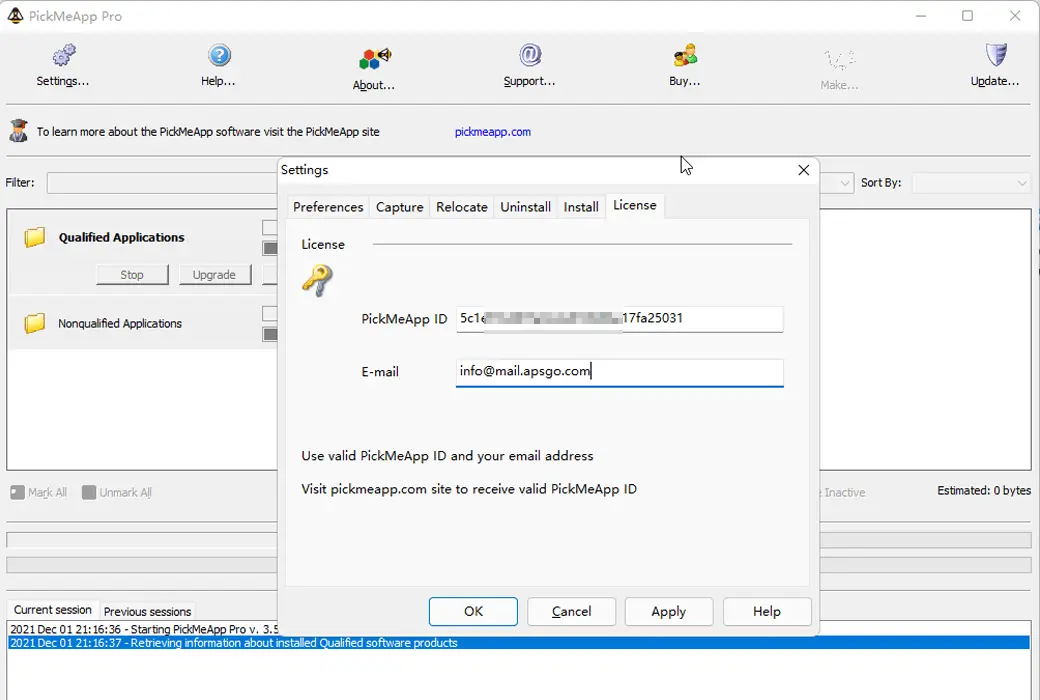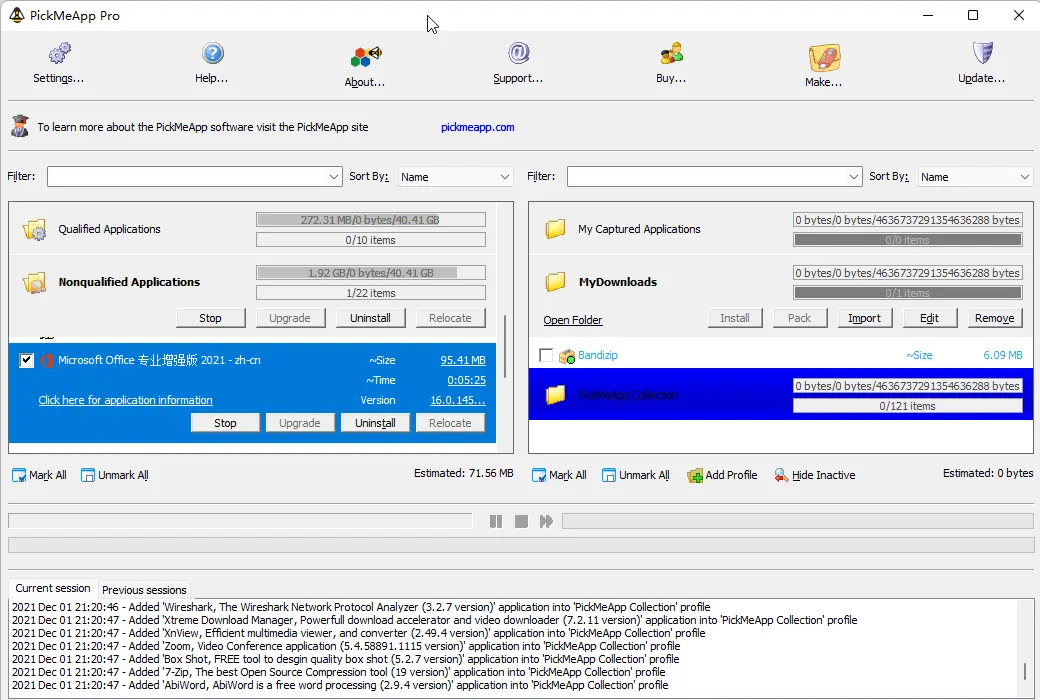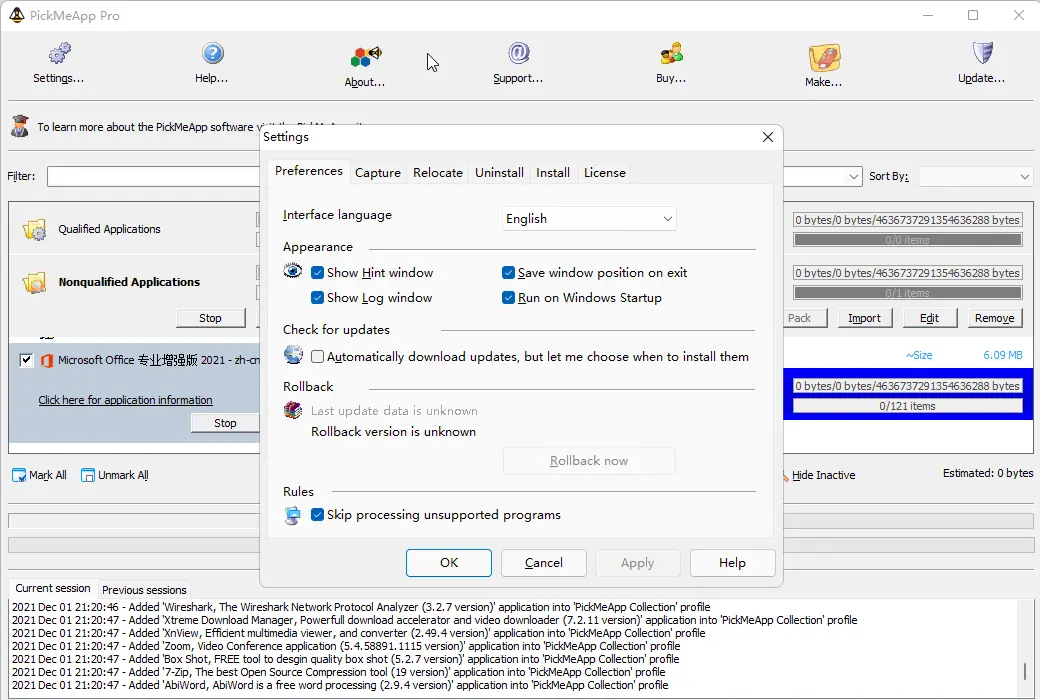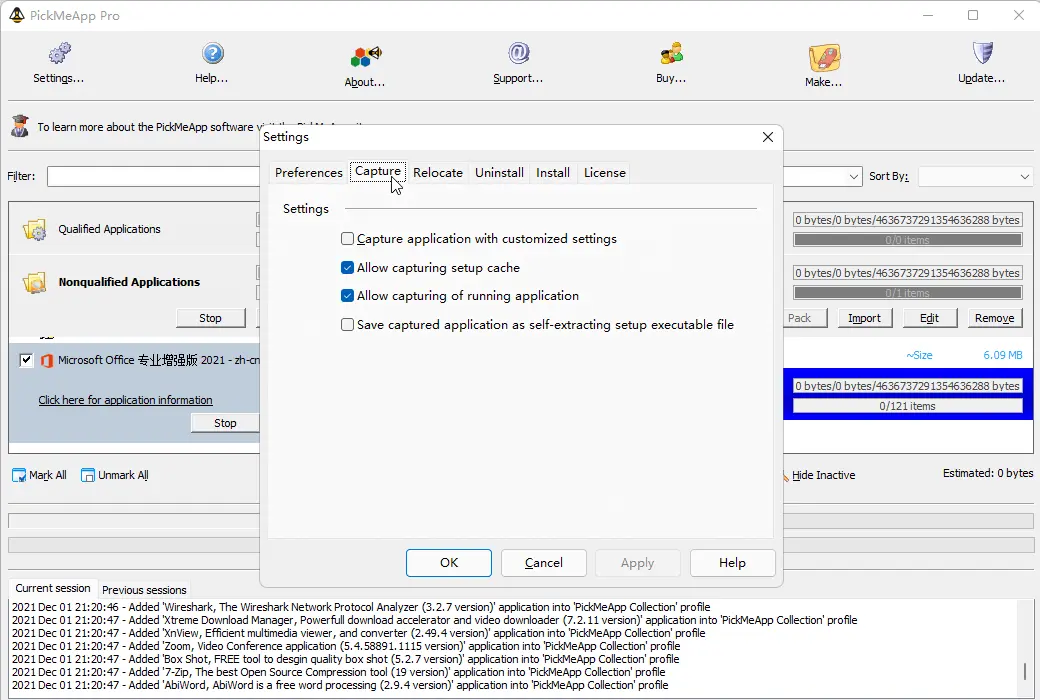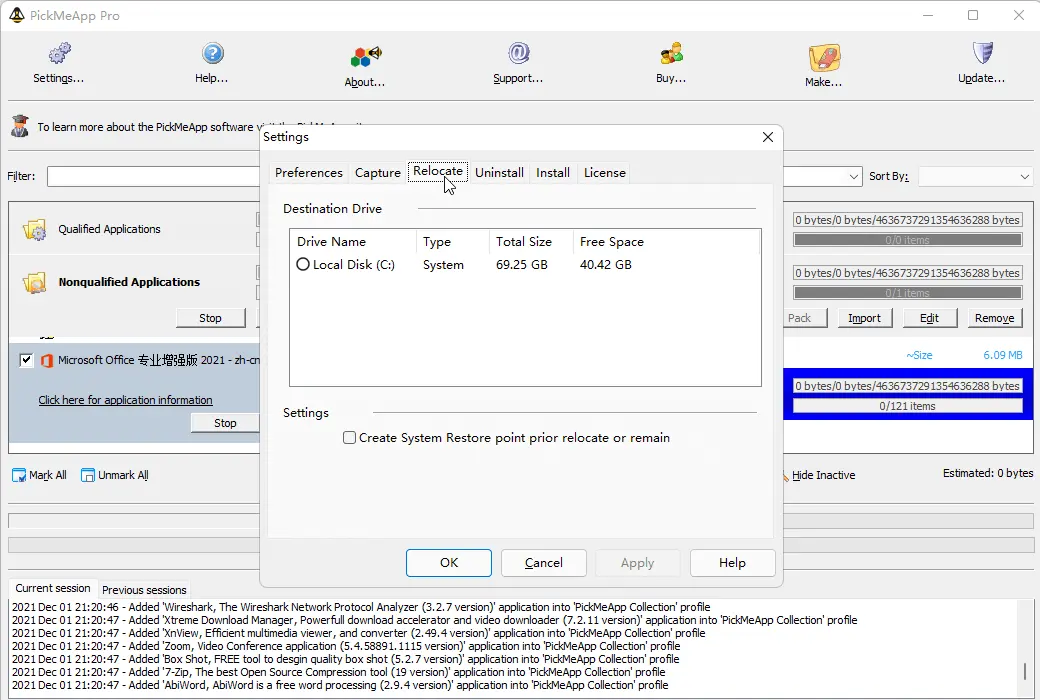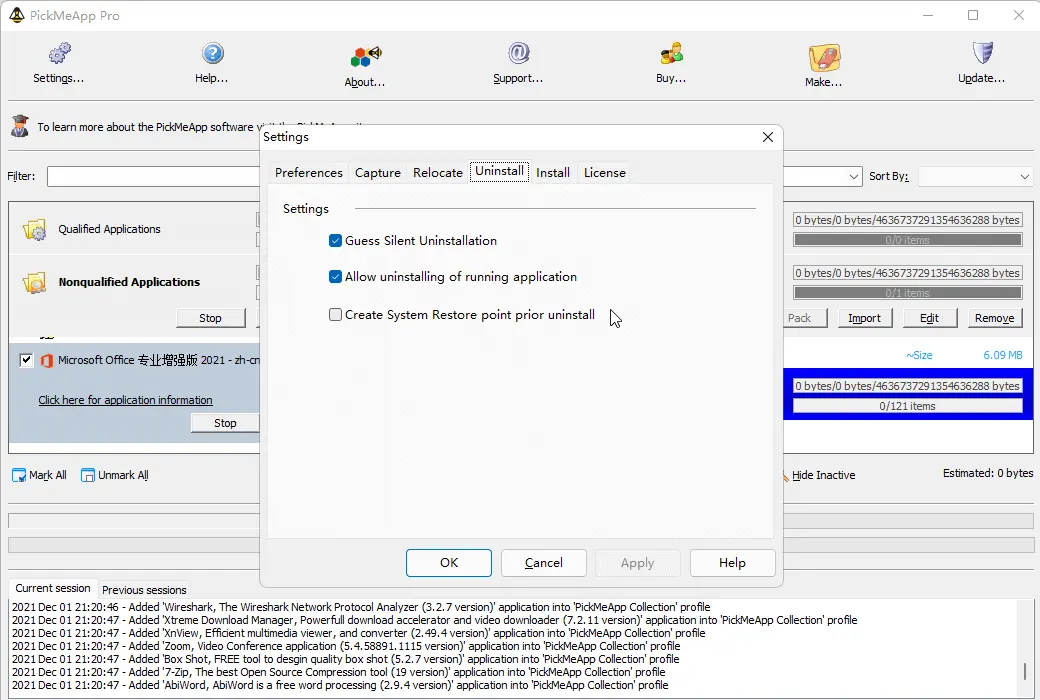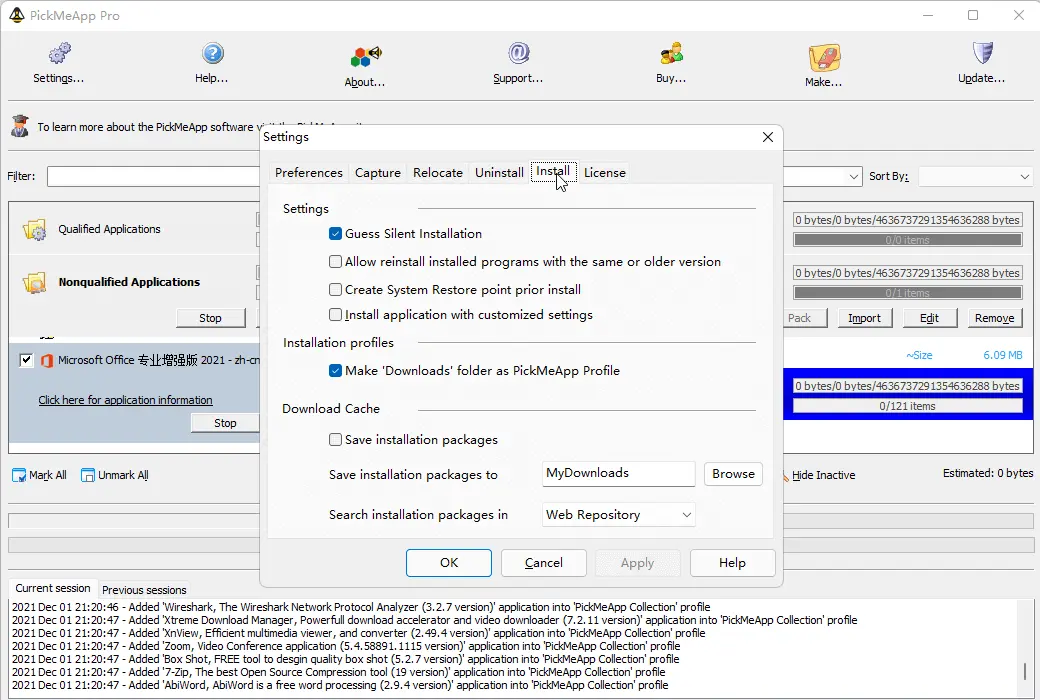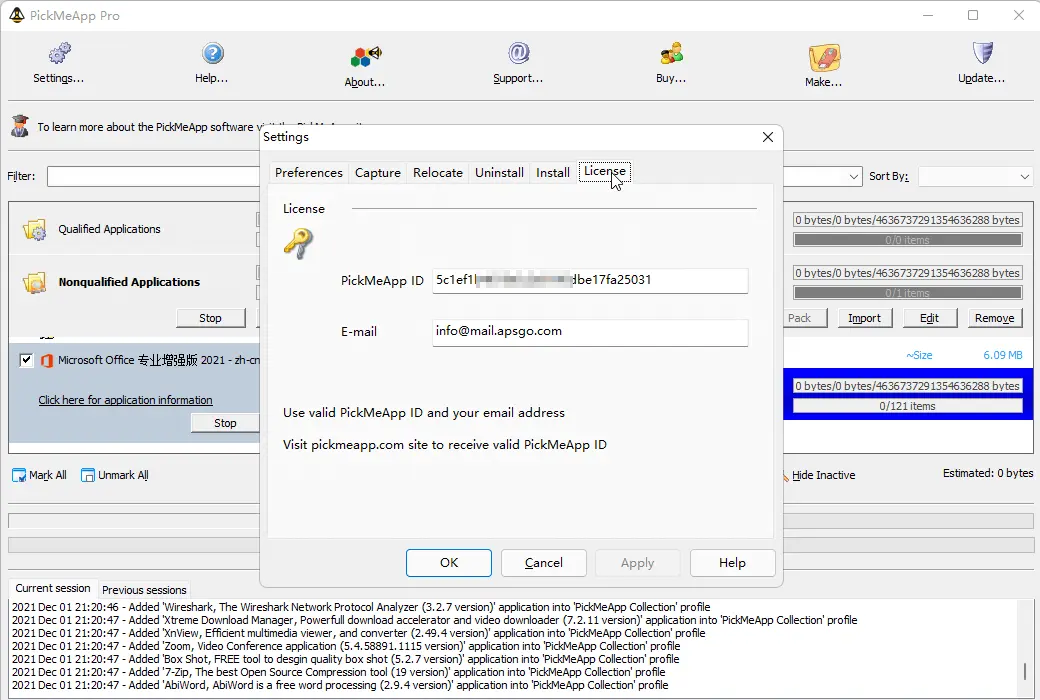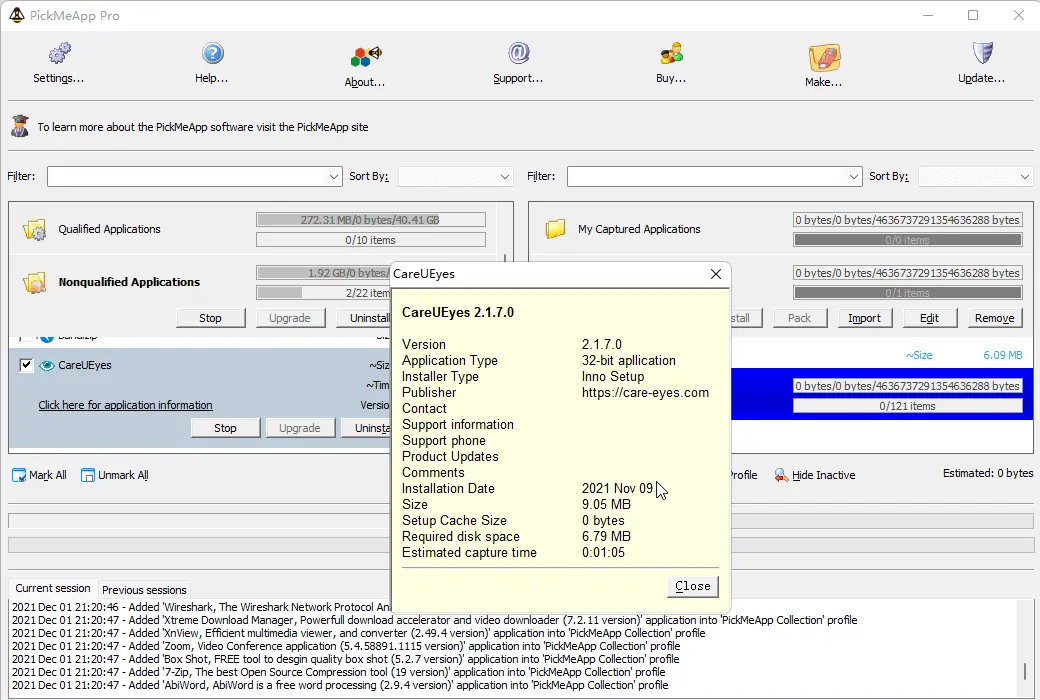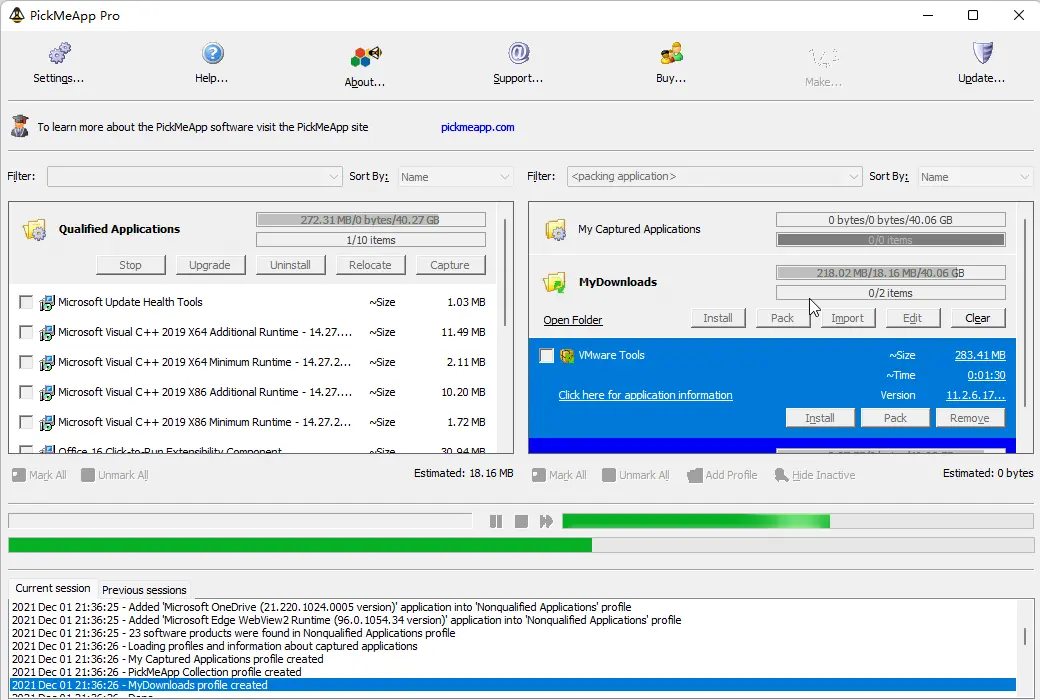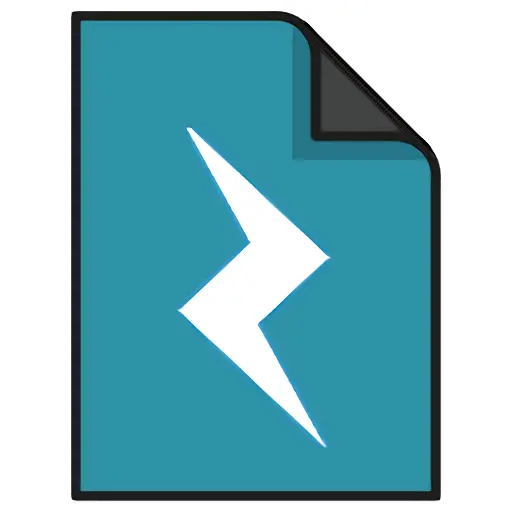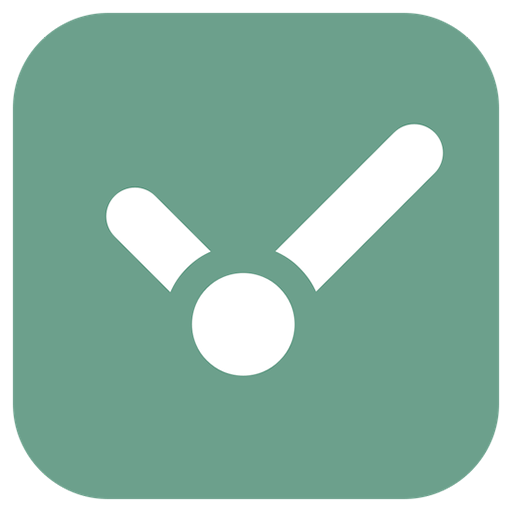You haven't signed in yet, you can have a better experience after signing in
 PickMeApp Pro software backup migration uninstallation tool software
PickMeApp Pro software backup migration uninstallation tool software

Activity Rules
1、Activity time:{{ info.groupon.start_at }} ~ {{ info.groupon.end_at }}。
1、Activity time:cease when sold out。
2、Validity period of the Group Buying:{{ info.groupon.expire_days * 24 }} hours。
3、Number of Group Buying:{{ info.groupon.need_count }}x。
Please Pay Attention
1、Teamwork process: Join/initiate a Group Buying and make a successful payment - Within the validity period, the number of team members meets the activity requirements - Group Buying succeeded!
2、If the number of participants cannot be met within the valid period, the group will fail, and the paid amount will be refunded in the original way.
3、The number of people required and the time of the event may vary among different products. Please pay attention to the rules of the event.
PickMeApp Pro is a software tool that fully transfers approximately one million personalized programs from one PC to another.
The "Add and Remove Programs" feature of PickMeApp (such as the interface) guides you through transferring selected programs without the need to search for CDs or repeat any lengthy installations. After completion, all programs and customizations will be fully transferred to the new PC. It will not change the original installation and can easily undo the transfer.
View our 13 800 software productsThe software program for the list has been successfully transferred to PickMeAppThis list includes products from publishers such as Adobe, AutoCAD, Microsoft, Intuit (TurboTax), Corel, Nero, Symantec, Roxio, etc!
PickMeApp supports program transfer from lower versions of Windows operating systems to higher versions, as well as program transfer from Windows 32-bit to Windows 64 bit.
Installation program and package manager
PickMeApp Pro serves as the ultimate personal package manager for Windows. PickMeApp Pro can help you discover, download, and install any existing Windows applications with just a few clicks.
- Automatically identify how to install or remove programs in "silent" mode (without user intervention).
- Automatically track new versions of software packages for downloading and installing the latest version.
- Work completely offline with the local repository of custom software.
- Create and manage a personal collection of installation packages in the cloud or on premises, centralized or distributed.
- Reuse the built-in PickMeApp collection of 120 popular silent installable programs.

Official website:https://pickmeapp.com/
Download Center:https://pickmeapp.apsgo.cn
Backup Download:N/A
Delivery time:Manual online processing
Operating platform:Windows
Interface language:Supports English interface display, with multiple languages available.
Update instructions:Used and updated during the subscription period.
Pre purchase trial:Free trial before purchase, limited functionality.
How to receive the goods:After purchase, the activation information will be sent to the email address at the time of placing the order, and the corresponding product activation code can be viewed in the personal center, My Orders.
Number of devices:Can install unlimited computers.
Replacing the computer:Uninstall the original computer and activate the new computer.
Activation guidance:To be added.
Special instructions:Before purchasing, please make sure to test the experience and ensure that the software you want to migrate is only supported by the software! List of supported software:https://pickmeapp.com/transferable-programs
reference material:https://pickmeapp.com/frequently-asked-questions

Any question
{{ app.qa.openQa.Q.title }}